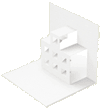
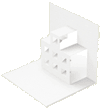
■Theme and Concept
A digital museum is an innovative museum which extensively utilizes computer technology to organize and display information about its materials. Of course, the term "digital museum" refers to more than just a structure; it is the archetype of a museum which utilizes computers in all areas, including hardware, software and presentation techniques.If we consider the expansion of current computer technology, we realize that another concept of the museum exists: the virtual museum. With a virtual museum, objects are reduced to information, which is used to create virtual displays via a network. A virtual museum has no physical exhibition rooms at all.
Of course, a digital museum incorporates elements of the virtual museum by digitizing information related to items in the collection. The information is then stored in a database for use in a wide variety of applications. This system allows for the use of an extensive array of information, not only by storing simple information such as an object's name or reference number, but also by allowing for searches by an object's appearance or structure. In other words, the digital museum includes features of the virtual museum.
Thus, the difference between the two types of museums boils down to whether or not real objects are actually displayed. One question is how computers are utilized to take full advantage of the exhibits of the real objects. Another question is to what degree the real museum displaying real objects and the virtual museum created from the digitized objects can be combined. These two points are the major themes of the digital museum.
A further element of the digital museum involves taking a fundamental theme to its extreme: rediscovering the "real" from data. This fundamental theme is apparent in numerous concrete situations, including electronic commerce and electronic department stores, and in meetings among real people in virtual companies. 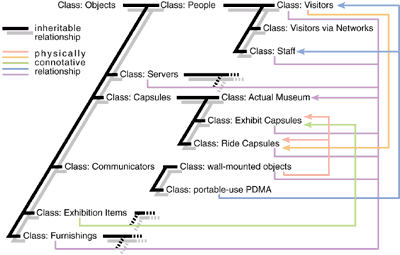
We have taken a conceptual approach regarding this theme, quoting the model of "architecture" in the computer field (the basic structure of the computer) in the area of real architecture.
By organizing real space and real objects using an information-based model, we can create an overlapping of the real museum and virtual museum to achieve one unified system.
■Object-Oriented Paradigm
In terms of information, the digital museum consists of five "basic classes": Objects, People, Servers, Capsules and Communicators.Servers are databases which store the digitized versions of objects in the collection, making the information available for the virtual museum. Capsules bring objects into the world of information. Communicators draw people into the world of information.
By adding attributes to these five basic classes (Servers, Capsules and Communicators), specific subclasses are generated which correspond to each application. This thought process is based on what is called, in the computer world, an object-oriented paradigm. In terms of data, each sub-class inherits all of the attributes of the main class.
For example, the class of Objects encompasses all of the main classes. Each of the other classes, including People, is generated from the Objects class. Also, the derivative classes of Communicators are included in and used by the Capsules class.
If an object's attributes and behavior can be regulated by the class, we can set parameters and generate an actual "instance." For example, if the "human " class is regulated, the parameters of name, age and gender can be set, generating an "individual."
Supplying tags is a way to achieve this "instance generation" in physical space. By attaching tags with computer sensors that can read IDs, the "existence" of displayed objects, visitors, furnishings and staff can be mapped in information space.
■Sub-Classes
The sub-classes of Objects are People, Servers, Capsules, Communicators, Exhibition Items and Furnishings. The sub-classes of People include Visitors, Visitors via Networks and Staff. Communicators has many different sub-classes, from wall-mounted objects to portable-use PDMA (Personalized Digital Museum Assistants), as well as micro black & white and small-scale color monitors, depending on the use. We can also think of sub-classes for Servers depending on usage and structure. However, this topic involves a rather technical discussion about computers, and thus will not be dealt with here.The important factor in terms of architectureムto be explained in more detail laterムis the sub-class of Capsules. The derivative classes of Communicators are included and used in all of the Capsule sub-classes.
The derivative classes of Capsules include the Actual Museum, Exhibit Capsules and Ride Capsules.
A prime example of the information model, the Actual Museum Capsule includes all of the other capsules. In order to present the museum's concept as freshly as possible, our digital museum is simply a flat floor, as will be explained later. If the museum had been constructed with multiple floors or multiple exhibit rooms, a nest construction would have been used, with the Exhibit Room Capsules included in the Actual Museum Capsule, and Exhibit Capsules located within the Exhibit Room Capsules.
Recently, many references have been made to fractal construction. This type of recursive nest construction is required to describe a complex algorithm (system) in the smallest possible program (definition), and it is a common model in the computer world.
■Exhibit Capsules
The Exhibit Capsules are computerized display cases which display the actual collections. The capsules include a computer screen as standard equipment. Instead of having a fixed panel on the wall, the capsule provides standard information regarding the items exhibited in the capsule. Since the screen is a touch panel, information related to the exhibited objects is brought up interactively in accordance with visitors' interests. Visitors can access all of the information stored on the servers, allowing them to see parts of the collection not on display.
There are two methods to access this information: by following a hyperlink from a definitive standpoint or by navigating in so-called virtual space to access the desired object by location. The former can be handled by using the World Wide Web on the Internet. To achieve the second, MUD (Multi-User Dungeon) technology was developed at our research center. Through the MUD framework, visitors can create a "double" of themselves in virtual space. By controlling this "double" in virtual space, they can see objects in virtual space, hold "conversations" with the doubles of other visitors or give presentations.
MUD space uses the arrangement of actual capsules in the digital museum as a base, but it is not limited to this. It can virtually expand the floors to offer access to the entire collection, including objects not on display. The virtual floors contain virtual capsules. Since the restrictions of Euclidean geometry do not apply to the imaginary floors, virtual capsules which contain related information can exist in numerous locations. In such a way, it is possible to map the position of the hyperlink from a definitive standpoint, arranging the capsules so that they are all "next to" one another.
It is possible to see the images of actual surroundings of the Exhibit Capsule accessed through virtual space screen. Also, visitors who have entered virtual space through the screens of the real Exhibit Capsules can be projected in virtual space as real images taken by a camera. "Visitors" who have entered the virtual space via the Internet are projected in virtual space as abstract human images, and can "converse" with the other visitors.
While displaying real objects, the Exhibit Capsules also serve as a hyperlink node (in WWW jargon, a home page), and offer an entrance to virtual space.
■Ride Capsules
Unlike the Display Capsules, Rides are capsules which involve People. They run along aerial tramways, overlooking the exhibition floor. Unlike the Exhibit Capsules, the Ride Capsules have an inward input/output device. This makes it possible to give visitors a tour of the main objects on display in the museum, with customized explanatory images and verbal explanations. Several stations within the exhibition floor allow visitors to get on and off when they like. Also, through the use of a computer, flexible circuit management and shortcuts can be utilized to create a mini transportation method. This lets staff travel to their desired destination in the museum without having to follow the standard route.The Ride Capsules can be used for a wide array of purposes. For example, when short on time, the Rides can be used for simple tours. Also, a short tour provides an overview of the museum, letting visitors check out the objects on display. After getting off the ride, visitors can be guided by PDMA along an ideal route to see the exhibit items they want to see. If a virtual floor is specified as the desired destination, a rider is automatically taken from the standard route and conducted to a small room which has an all-encompassing screen, creating a ride in virtual space. If we return to the information model, we can see that the Ride Capsules and the Exhibit Capsules can be interchanged, creating a model in which Ride Capsules containing display objects move past seated visitors. By combining the Ride Capsules with the automated warehouse, we can imagine a museum in which display objects are brought out according to visitors' demands. We can also conceive of the Ride being used as an automated conveyance system for transporting display objects when the exhibits are being changed.
A flat floor construction was used to maximize the potential of this design. However, Rides are not restricted to horizontal movement. They can also move up and down in a spiral motion, effective for multi-story museums built on small spaces.
■The Building: The Largest Encompassing Capsule
If we refer back to the information model, the physical body of the museum is nothing more than the largest encompassing capsule. This capsule contains other capsules, people and large objects on display. Under this concept, Communicators can be added to each part of the physical body of the museum, allowing for computer-controlled lighting and circulation, vibration compensation mechanisms, and various sensors for visitor tracking and security.Let us consider network connections, which are an attribute of Capsules which is one of the basic classes. If we think about the museum as a whole, this network is a global network. Specifically, connections to the museum network are connections to the Internet. In the future, museums from around the world which have digitized their collections using the standard data format for museum-use will be connected to the network. This will permit the free exchange of data at high speeds. It will also make it possible to hook up to the exhibition floors of other museums through virtual space. If this happens, it will be possible to create a meta-museum by connecting all of the museums around the world, just as a museum can be achieved by connecting the Display Capsules on the floor.
■The Invisible Museum
If we investigate the idea that a building is simply the largest encompassing capsule for a museum, we can also conceive of the possibility of a "town museum." In other words, a town which boasts many famous sites can become a museum in its own right. By positioning weatherproof Display Capsules throughout the town and connecting them to the network at a server center, it is possible to turn these Display Capsules into a "museum" in which tourists walk around town with a PDMA. Instead of a Ride, microbuses and cars which include Communicators can be used. We can imagine a comprehensive kiosk terminal next to a famous temple, functioning just like Display Capsules which contain stored items. Following this line of thought, we see that buildings are just one sub-class of Capsules, and are not necessarily indispensable for a "museum" in the wide sense of the term -a place that provides information.Whether creating a world museum through a network which connects buildings or creating a town museum by "dismantling" the buildings, the real object should be distributed and networked in the real world and then diluted. It is not virtual at all. Just like air, it exists everywhere and is infused in everything. However, it is connected to something we cannot see, the ultimate "invisible museum." It becomes an interface between the places where objects are located in the world and the world of information. This leads to the creation of a world in which infinite incidental information comes to the surface. It is the final step in the current trend of digitalization, making the museum superfluous. Why? Because, in the future, the world itself will have become an "invisible museum."

Architectural Overview of the Digital Museum
If nearly all information regarding objects on display can be accessed via the network, what can a digital museum offer to inspire people to physically visit the museum? This was our starting point when determining the architectural format of the digital museum.Certain emotions can only be provided by the so-called "real thing," while some physical sensations are achieved only by touching and so forth. In such instances, what is it that a building itself provides? What elements can be provided by a museum building -giant capsule- but not by a "town museum"? We determined that there must be something special about the atmosphere of a museum itself.
After visiting a number of museums, the one which left us with the strongest impression was the display comparing the sizes of different animals at the Natural History Museum in London. Centered around a large-scale model of the fin whale, the skeletons of all types of whales hang down from the ceiling, while on the floor are taxidermy elephants and other land animals. The fin whale which is the focus of the exhibit is a model, which made us realize that the emotions evoked by the museum are not emotions stemming from seeing the real thing, nor are they based on the sense of touch. Rather, the museum arouses what we might consider the most primitive sense, the sense of grandness. The exhibit leaves the visitor with the impression of enormity: "Wow, is that huge!"
This type of impression is created from a combination of many physical sensations and sights, including the reverberation of sound and the flow of the air. We believe that there are limits to how well such an atmosphere can be recreated through virtual reality technology with a head-mount display. In other words, this impression can only be given by the real space.
Our digital museum was designed around the fundamental concept of providing "space," using a giant flat floor plan. This design is able to draw out a "primitive" responseムcausing us to feel the unusual emotion provided by the enormous scaleムwhile conforming to the information model in which everything is included in Display Capsules.
Architecturally, in addition to the exhibition floor, a number of other features are required for the functioning of a museum, including storage rooms, access routes, studios, server rooms, storage for the rides and extra capsules, control room, research rooms and offices. Furthermore, a museum shop, cafeteria and other areas have been set up for visitors.
The only area above ground is the flat exhibition floor. Since it is an non-partitioned flat open space, trusses can be constructed in the open space when needed for special exhibits and so forth. These trusses can be used to set up new capsules, creating a "museum in a museum."
All other facilities are underground. The storage rooms are used to store materials which are not being displayed. Of course, these are capsules. The capsules correspond to the servers in the information model. The control room for moisture and temperature is located on the B2 level.
Storage compartments for rides and extra capsules are also located in the basement. Repairs are conducted here as well. An elevator has been set up to move the rides from the underground ride storage compartment to the above-ground ride tracks. The number of rides in circulation can be adjusted automatically, according to need.
The central access route is used for moving large-scale display items, fragile items, and Display Capsules. For safety exhibits, it is possible to update the exhibits by moving each capsule. The central access route is positioned under the overall central axis. It can be used to reach the exhibition floor using one of four elevators. Our mission is to respond to visitors' needs as much as possible, so even when the museum is under renovation, off-limit areas are kept to a minimum. To avoid disturbing the flow of visitors to other areas, entrance routes are set up using this central access route and the aforementioned ride tramways.
The studios are used for digitizing and renovating the collection. It is also in the studios that replicas are made. A wide variety of computer equipment is located here, including the servers.
Although the control rooms, research rooms and offices are underground, in order to create an office environment, these rooms are located on the outer portion of the floor. A "daylight basement" design has been used to allow for natural lighting.
Situated with visitor flow in mind, the museum shop and cafeteria have been located under the main approach. Similar to the office area, the museum shop and cafeteria use a dug-out design to admit natural lighting, and are connected under the main approach route. This design means that visitors can exit directly from the cafeteria, and the outdoor space can be utilized as an outdoor cafe. By adding an automatic gate which uses low-cost, disposable tags to monitor visitor admittance, visitors can leave directly from the outdoor cafe after seeing the museum, or can re-enter the museum after taking a break.
For our concrete design concept, we used an image of a "pod of beans." In order to display large-scale items such as the skeleton of a dinosaur or the booster of a Saturn rocket, it was necessary to have several large, empty spaces in the museum. The swollen part of the pod was used for this purpose.
The museum itself functions as a Display Capsule for these large-scale exhibits. Also, just like the world created by the reflection of a mirror in a basin, this "pod of beans" image complements the line of a virtual building to create one unified museum. Viewed from the information world, the network serves as runner to create an ever-expanding world, with the bean at its center.
Technical Elements of the Digital Museums
■Lighting
The lighting of digital museums has two features: it minimizes the damage to exhibits by light, and the dynamic production of the exhibition. In places within the exhibition space that use natural light, in light paths the ultraviolet light and infrared light components are eliminated to minimize the damage coefficients, and sensors are used to control lightness which considers the balance with artificial light. In doing so, the damage caused by light expressed as the product of the damage coefficient and the amount of light is kept within a given range. In particular, for valuable exhibits which have low resistance to light, lighting is turned on when a sensor detects a visitor is standing in front of the exhibit.It is also possible for lighting to make the production of the exhibition more dynamic. An image of conventional museums is a static one in which exhibits are simply placed in their designated locations, but they should incorporate more elements from amusement parks and stage productions. Depending on the exhibit, moving light or light that changes color or brightness may make a deeper impression. In cases in which visual media is used in parallel with an exhibition, it is possible to show sequences using lighting. For three-dimensional exhibits it is possible to use three-dimensional lighting which further accentuates the beauty of the exhibit.
■Airconditioning
Airconditioning in museums is necessary to maintain a comfortable environment for the exhibits and comfortable for visitors to the museum. In particular, relative humidity and dust prevention must be focused upon. The capsule display cases proposed by digital museums are controlled by an internally mounted processor, and are capable of achieving an ideal environment. Display cases in the general exhibition space control temperature and humidity based on data from temperature and humidity located in various areas. In addition, spot lights raise the temperature is some areas, which increases the humidity in some areas. This in turn results in cracking. To counter this problem, by moving lighting on a time basis, and providing a gentle flow of air, temperature and humidity are made uniform. In order to check for localized increases in temperature, radiation temperature sensors will be set up and localized temperature increases measured. This data will then be used to generate the patterns of moving the positions of lights and turning lights on and off.After the museum has closed, the temperature falls on the walls of display cases, which generates condensation, resulting in a localized increase in humidity, causing mold. For this reason temperature control including insulating measures and wall surfaces must be adopted.
In addition, there are also some types of mold which grow in dry conditions even if temperature control is performed. To prevent these types of mold from occurring requires air cleaning airconditioning which avoids the accumulation of dust, which is the culture medium for mold. In addition, particularly in the case of city museums, lamp black from car exhaust gas dirties exhibits, and acidic air promotes the deterioration of exhibits. To counter these problems, there should be adequate blocking to protect the exhibition hall itself from outside air, and air filters must be fitted to airconditioners to clean the air. The cleanness of air will be monitored using a variety of gas sensors and light sensors, and filter replacement instructions and error warnings will be emitted when required.
■PDMA(Personalized Digital Museum Assistant)
PDMA is a compact electronic portable device that carries out commentary of the digital museum. Electronic tags are affixed to the exhibits of the digital museum. These tags are then read by the PDMA, and when the user points the PDMA at an exhibit, the PDMA automatically provides commentary on that exhibit on the screen and by voice.
Visitors to the museum are able to access data on the server through the PDMA they are carrying, and conversely it is possible to transmit data from the server to the visitor. By gaining a clear picture of the location of visitors, the PDMA in its normal state shows the current position in a map of the museum, and displays a guide for the surrounding exhibits. When looking for a particular exhibit, the PDMA shows the route to the display capsule in which it is displayed, and if it is not being displayed, the visitor is invited to a virtual floor from a nearby capsule that is not being used. The PDMA is the means of communication within the museum, not only for visitors but also for museum staff.
The two major reasons why people no longer go to museums are that there is no museum nearby, and that they are not provided with an appropriate commentary. The digital museum provides methods to solve these two problems, but the latter is made possible by the PDMA.
The PDMA assumes the attributes of the visitor to the museum, such as language, age and level of interest, and can provide many commentaries and related materials. By setting his or her attributes into the PDMA at the start, the user can obtain a commentary suited to their needs. It is also possible to freely access more detailed commentaries and related materials from the museum database via a wireless LAN. From the aspect of assistive technology for the handicapped by using the PDMA visually impaired visitors are able to display the commentary in larger letters, or receive commentary by voice. When parents and children visit the museum together, the parent's PDMA displays hints for the explanation they can give their children, thereby promoting communication between parents and children. Additionally, attribute information registered in PDMAs is read off by sensors on the exhibit side, and the display on the exhibition display is changed accordingly.
Furthermore, data in which the visitor is interested can be specified into the PDMA as take-home data, and when the visitor returns home he or she can take that data with them on removable media, or it can be sent to the visitor's e-mail address. For items which the visitor could not understand from the commentary alone, if they send questions by e-mail, they will receive replies to their questions from experts.
■Tags
Tags are inexpensive electronic circuit film approximately the size of a coin that can be provided cheaply, As they do not require power, but instead use dedicated sensors, they are assumed to be able to read without contact IDs written into the tag. A variety of systems of such cards are proposed.In order to effectively bring together real and virtual spaces, it is necessary for information systems to gain a clear picture of the positions of people and objects. In the digital museum, tags are attached not only to exhibits, but are also given to visitors to attach to their clothing. Tags can also be attached to museum equipment such as capsules and PDMAs.
Tag reading sensors are attached to PDMAs, and the capsules read off the tags of visitors who approach, and start appropriate display sequences, while PDMAs read off the tags attached to exhibits and display the relevant commentary. For particularly large exhibits, by pointing the PDMA at a particular part of the exhibit it provides a detailed commentary on that part. Sensors are also installed at the main entries and exits, controlling the entry and exit of tags.
It is also possible to use the tags in an automatic recognition system which detects where each exhibit and equipment is located within the museum. If tags are checked after each move and new exhibition, it is possible to thoroughly record and track the past of the exhibit, such as where a particular exhibit is, or when it was last displayed, etc.
■Display Capsules
In standard form a touch panel computer is attached, and it is connected to the power supply and to the network. The capsules also have a local optical communication system linking them to PDMAs. Onto this basic platform, a variety of options are added according to the exhibit it is holding. Generally they are covered with an acrylic case to protect exhibits, but covers are not applied to replicas made to be touched. It is also possible to incorporate a variety of sensors for computer control, lighting and airconditioning, vibration resistant structures, visitor detection and security. It is also possible to use it as a platform which is capable of supporting a variety of sizes of exhibit.In recent times interactive exhibitions have become the mainstream, and these exhibitions cannot be handled by display cases that were capable of holding any ordinary object. If equipment for interactive displays is placed in conventional cases, they become unsightly due to cords and the like.
In addition, specialist businesses were requested to set up an interactive exhibition, but this meant we were only able to display a fixed exhibition, and updating the system entailed long-term work for that business, which resulted in the problem of not being able to update exhibitions in the stance of a museum that was taken previously. In the end, the results of scientific research are unable to be reflected, and the content of exhibitions as far as large refurbishment is left unchanged for long periods of time.
Display capsules provide a museum system that packages together the basic platform for interactive display and the related software. Their concept is to enable maintenance such as updating of interactive exhibitions to be carried out easily even if there is not a computer expert present.
■Security
One aspect of security is the measures against theft and breakage. This is based on the electronic security and surveillance which is basically being carried out today. In the digital museum, however, visitors are lent PDMAs or are handed tokens. By registering the visitors to the museum, it enables an extensive service to be offered which customizes displays to the individual and allows materials to be sent out at a later date. At the same time, however, the use of these methods enables checks to be carried out at various locations throughout the museum using sensors, and to monitor whether there are any visitors left in the building, etc. In addition, people not carrying these items who pass check gates will trigger an alarm for surveillance officers.Digital museums are striving towards being an open museum, but it is not acceptable for people to be able to touch valuable exhibits. In the sense of supplementing this, digitized interactive contents and replicas created with digital technology will be displayed, providing visitors with active interaction. By doing so, direct access to valuable exhibits will be decreased, and protects the valuable exhibits while ensuring the openness of the exhibition.
The second aspect of security is fire. In addition to the general fire sensors, sensing is strengthened by the use of data from airconditioning sensors. In addition, PDMAs and electronic tokens, allow checks to be carried out on visitors, and PDMAs and exhibition displays acts as the screens for evacuation guidance.
The third aspect is earthquake countermeasures. Not only should the building have an earthquake-resistant construction, but particularly for exhibits that require countermeasures shall, in accordance with the characteristics of the exhibit have a vibration-resistant structure in which it is structurally separated from the floor for horizontal acceleration, and active vibration control measures using fuzzy technology featuring acceleration sensors and optical sensors be incorporated into display cases and capsules.
■Museum Server
The museum server is the server developed for the public opening of the exhibition, and which has the basis of the multimedia object oriented relational database concerning the exhibits in the digital museum. The exhibition displays and commentary when the digital museum is opened to the public use the data from the museum server, and the museum server is the foundation of the information hierarchy comprising museum server, display capsule, and PDMA. This server has data on previous exhibitions and other exhibits, and allows access to the knowledge digitally archived in the museum, using display capsules and PDMAs as the gateway. The museum server can also be used from outside the museum via the Internet, taking the approach of overcoming the barriers of time and space which prevent utilization of the museum.Data stored in the museum server is in the Museum Data format (Museum TAD) advocated by the Tokyo University Digital Museum. This has an affinity with the Internet, but is expanding to be able to express the relationships between information, and with data, the standards of which are yet to be defined (e.g. three-dimensional structures and chemical structures). In particular, with regard to character codes, JIS and UNICODE standards in their current forms lack so many characters that they cannot handle museum materials at all, so the TRON multilingual environment which is being advanced in the TRON project is being developed and applied. The museum data format is attracting attention from museums and art galleries around the country as a standard for digital contents, and has great significance as infrastructure for museums and art galleries.
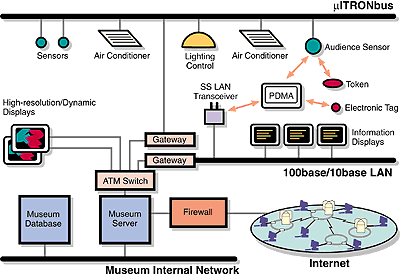
■LAN
The LANs set up in the digital museum are the basis for distribution of the digital museum's digital data. ATM LANs utilizing optical fiber are used for exhibits which require in particular animations or large volumes of data from the museum server, while other exhibits are deployed with category 5 cable information sockets. ATM, 100base and 10base can be used in accordance with the necessary bandwidth. In addtion,wireless LAN spread spectrum system for PDMAs can be used within the museum.
■μITRONbus
The μITRON bus is a realtime bus. In contrast to the LAN described above being a bus to distribute the digital contents, the μITRON bus is a bus for carrying out equipment control within the digital museum building. Even if the bandwidth of the data LAN, realtime performance is not guaranteed. It is therefore not suited to control. The μITRON bus guarantees realtime performance, and mutually links the sensors, actuators and controllers in the museum. Information about lighting and airconditioning, whether users have come, and alarms are communicated in real time via the μITRON bus. As the μITRON bus interface is comparatively simple, it is possible to incorporate sensors and simple actuators.
 |
 |
 |