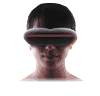
− Tomonori Usaka, Noboru Koshizuka, Ken Sakamura −
Fig.1 Video Guide with Chromakey ImagesTraditionally, MUDs (multi-user dungeons) were developed for adventure games played by distributed users. Recently, MUDs are watched as "systems participated with many users'' and studied as multi-user virtual environment system. In the multi-user virtual environment system, a virtual world is constructed on computers and many users join in the world, then they communicate with others. In early-generation MUDs, the virtual environment was described with sentences and users typically chatted through text-based dialogues; later MUDs render the virtual environments with 3D Computer Graphics, and users can use video images and audio channels to communicate with others.
Our MMMUD (Multimedia MUD) system aims to build virtual museums. Enormous numbers of academic materials of museums are digitized and stored as digital archive, and they are exhibited in the virtual museums of the MMMUD system. The virtual environment of the MMMUD is managed by server systems. In order to join in the virtual environment, users run a MMMUD browser on their terminal computers and the browsers are connected to the server system via network. When a browser is connected to the server system, an avatar that is an agent of the user in the virtual environment is created. The MMMUD browser renders images of the virtual environment from the view of its avatar. Users can control their avatars and can explore the virtual environment.
Features of exhibitions in the virtual museums constructed in the virtual environments are as follows. At first, different from the real world, we can acquire as large exhibition spaces as we want to use. Museums collect many academic materials, however, we can see only a part of the materials due to the limited exhibition spaces. On the other hand, in the virtual museums, we can show many academic materials that can't be shown in the real museums because infinite exhibition spaces are available in the virtual environment. The another feature is that the virtual museums are used as not only database systems of museum's collections but also used as communication spaces for users. Recently, there are many museums on WWW such as Louvre Museum and Smithsonian Institution and many of you would visit these web sites. In these web sites, we can see various collections of the museum, however, we can't talk about the exhibitions with others because there are no other visitors. On the other hand, the MMMUD is a multi-user virtual environment system that allows many users to participate in the virtual museum together. The MMMUD browsers render not only images of the rooms and exhibits in the virtual environment but also images of other avatars. You can see motions of other avatars, and which exhibits other users are interested to. In the museums in the real world, visitors often decide which exhibit to see next, and have an interest in exhibits according to the flow and clusters of visitors. In the virtual museum of the MMMUD, we can also decide which exhibit to see next, and have an interest in exhibits as well as in the real museum, because we can see many other avatars exploring the virtual museum. The MMMUD system also supports other types of communications among users such real-time voice chatting and multi-user tool operations. With these mechanisms, you can be explained about exhibits by other users, and can talk about the exhibit with them.
Fig.2 Explanation tool
Fig.3 Glass tool (1)
Fig.4 Glass tool (2)
Fig.5 Rotation Tool
Virtual Museum built upon the virtual environment of MMMUD displays various materials as real museums do. Users can view explanations of materials in front of their "avatars" and extract various multimedia data by using "tools". To view them, the user moves in front of the material and launch "tool selection menu". Here, the menu shows tool items that are applicable to the material. Then, the user selects a tool item among them to view the multimedia data. We have provided the following tools in our current system.
Explanation tool: Explanation tool is a tool for reading explanation texts, which will be displayed as hypertext documents containing links to other texts or other materials. Moreover, this tool can read the explanation text by using speech sound, and also can handle general sound data embedded in the explanation hypertext documents.
Glass tool: Usually, digital archives contain much higher resolution images than the resolution of usual computer displays. Thus, to see image data in the digital archive in its full resolution, we need a tool to magnify the image data on our display. Glass tool is a MMMUD tool to apply image data several operations such as magnification, reduction, and scrolling.
Rotation tool: Rotation tool is a tool to observe 3D geometric data created by 3D scanners. By using this tool, users can rotate and magnify materials represented in the 3D geometric data. Moreover, this tool provides functions to measure distance between two points on surface of materials.
Special tool to visualize the distribution of seismic centers: This tool is a very special tool to visualize the spatial, time, and scale distributions of seismic centers. For instance, this tool provides a command to change time scales. This can enable users to view the spatial distribution of seismic centers of earthquakes occurred during any period. In the same way as the rotation tool, this tool can rotate and magnify the 3D maps of seismic centers.
Cooperation tool: Cooperation tool is a tool to observe other user's behavior using tools. When a user uses the cooperation tool, he/she can see the observed users' screen. The observing user's screen will change in real-time according to the actions of the observed users. The observing and observed users can talk with each other while they use the same tool. This mechanism supports users to exchange information or to discuss about materials.
In real museums, visitors can hear explanation of materials by curators and participate museum guide tours. The MMMUD virtual museum can also provide this function, called video guide tour function. The video guide tour function shows a special avator in the form of human video images created by digital image processing. This special avator gives users guidance and explanation of museum exhibits. This special avatar, called video avatar, has a function to move in the virtual environment and, moreover, other usual users participating the video guide tour follow the video avator automatically.
|
|
|